Overview: No lugging your laptop around anymore. Connect remotely from Android device.
Requirements: Android OS Varies with device
Market Update Released: August 11, 2012
Price: $14.95

Xtralogic Remote Desktop Client for Android enables you to connect to your Windows computers across the Internet from a mobile device powered by Google Android platform. Once connected, it gives you mouse and keyboard control over your computer while showing you everything that’s happening on the screen. You can leave your computer without losing access to your files, applications, and e-mail. Xtralogic Remote Desktop Client is using Microsoft Remote Desktop Protocol (RDP). All the necessary server components are already part of most versions of the Windows operating system (except Home varieties).
Features
* Simple Connect (eliminates the need for configuring port forwarding on a network router)
* Custom screen resolutions, including an option to automatically fit to the device screen
* Secure network communication protected by SSL/TLS
* Network Level Authentication (NLA) with CredSSP
* Microsoft Remote Desktop Gateway(RD Gateway) support
* RemoteApp programs support
* On-screen keyboard for keys missing on the device (functional keys, etc.)
* Server address book
* Master password to secure server password storage
* Audio redirection to the client from a remote computer
* Microphone redirection from the client to a remote computer
* File transfer between SD card and remote computer
* Copy/paste text between client and server
* Display zoom in/zoom out
* Pinch-to-zoom
* The first and only mobile Remote Desktop client with support for Microsoft Remote Assistance
* RDP data compression and caching to save bandwidth
* Android home screen shortcuts
* Support for x86 based Android devices
* Automatic activation of a software keyboard in text fields
* Support for international keyboard layouts
* Support for multitasking: switch to other apps without disconnecting
* Support for a physical keyboard (a keyboard connected over Bluetooth or USB)
* Physical mouse support: drag and drop with a single mouse click, mouse wheel, all three mouse buttons are supported (some features require Ice Cream Sandwich)
* Export/import the server address book and app settings to/from SD card
* Support for importing server settings from .rdp and XML files
* Multi-touch gestures for scrolling, mouse buttons emulation
The following operating system have Remote Desktop Services and can be connected using Xtralogic Remote Desktop Client without any additional server side software:
* Windows Server 2000
* Windows XP Professional
* Windows XP Media Center Edition
* Windows Server 2003
* Windows Vista Business, Ultimate and Enterprise
* Windows Server 2008
* Windows 7 Professional, Ultimate and Enterprise
* Windows Server 2008R2
The following operating system do not have Remote Desktop Services out of the box:
* Windows XP Home
* Windows Vista Home
* Windows Vista Home Premium
* Windows 7 Starter
* Windows 7 Home Premium
* Mac OS
* Linux
What’s in Remote Desktop Client version 3.5.0:
-added an API for 3rd party apps to initiate an RDP session through the Xtralogic RDC
-added a menu option to change the touch interface mode while connected
-added prompt before disconnecting when back key is pressed
-closing Android keyboard and control bar at the top of the screen at the same time when back key is pressed
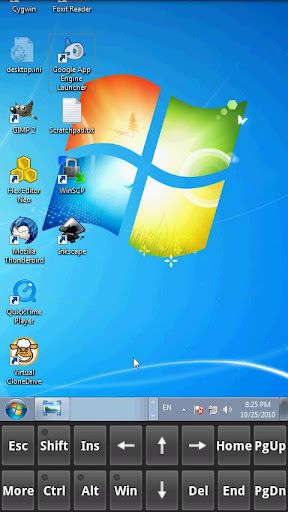
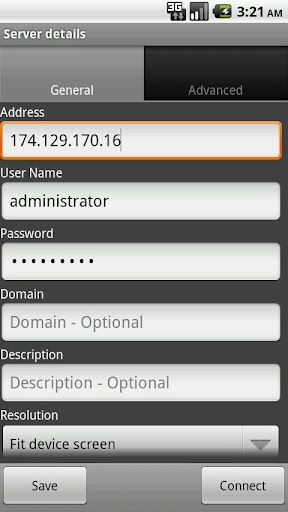
https://play.google.com/store/apps/details?id=com.xtralogic.android.rdpclient
Download Remote Desktop Client 3.5.0 (v3.5.0) (Android) APK
http://ul.to/wy0oiu7i/r3.5.0.Android.zip
http://adf.ly/1686190/http://bitshare.com/files/u0db7xla/r3.5.0.Android.zip.html
http://adf.ly/1686190/http://rapidgator.net/file/31920305/r3.5.0.Android.zip.html
http://adf.ly/1686190/http://www.MegaShare.com/4469244

https://safelinking.net/d/0046644b0c



